My planning, writing and sketching tools
I've made an updated version of this: My planning, writing and sketching tools - 2025
The other day I was trying to explain the various tools I use for various purposes to a friend, and one thing became clear: I use a lot of different things. I like to tinker with productivity tools, and it's maybe complicating things more than necessary.
So here's what's in my stack currently:
Analog writing and sketching
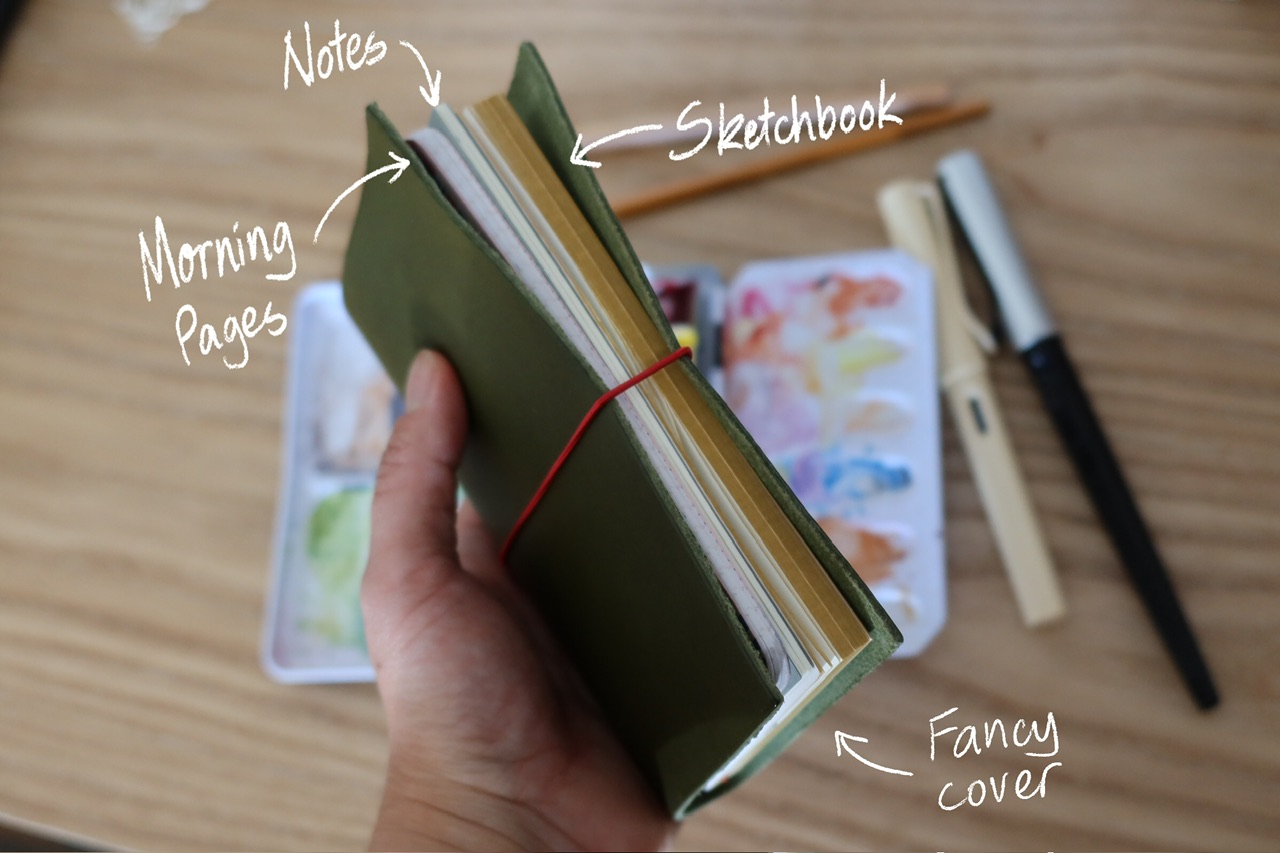
I've switched from A5 notebooks to Pocket (just a little smaller than A6) size ones with soft covers and fewer pages to keep lightweight. At the moment I have my Pocket notebooks together inside a leather cover by Paper Republic, so altogether it feels like one book. Inside I have:
- A plain notebook for personal projects, diagrams, sketchnotes, to-dos and thoughts. Currently using the Paper Republic plain refill in the Pocket size.
- A loose folded sheet to log notable moments from the week, which I'm planning to bind together into a little book at the end of the year. It's just a loose sheet to avoid adding extra bulk and because it's a new thing I'm not sure I'll continue.
- A notebook for Morning Pages. Currently using up my stash of Field Notes and Moleskine Cahiers, as I'm getting through a couple each month.
- A sketchbook with smooth mixed media paper nice for sketching and painting. Currently using Paper Republic drawing book in the Pocket size.
- A cream coloured Lamy Safari fountain pen with blue ink for writing (I also use various other art materials but this is the one always with the notebook)
I mostly use digital tools for work, but also have a Rhodia A5 notebook for work doodles, wireframes and mind maps.
Previously
I started Sketchbook 1 at the beginning of 2023 intending it to be notes, journalling and sketching. I finished it in June 2023 becoming almost entirely a sketchbook, and have used dedicated Sketchbooks since then.
Before this I was solidly Bullet Journalling in Leuchtturm1917 notebooks for years, but dropped right off after having kids and pretty much not having any spare time to plan for. I'm still following some Bullet Journal ideas but not rigidly or as any kind of planner.
Digital writing
Notion
Work notes, journal and to-dos. I don't go as hardcore with this as some - I have a page to house notes for each of my work projects, plus a page for each week's to-do list. At work we use Jira for task management, so the tasks I keep in my Notion are more granular.
Personal notes. Currently this includes an exercise log, and sourdough baking log, and a list of to-dos for this site.
Bear
Fleeting notes, reading notes, and evergreen notes. This is my zettlekasten, my personal digital garden of notes from things I've read, heard or thought about. Each note contains one idea and usually a bunch of references, linked densely with other notes.
Daily-ish notes. Bear makes it really easy to add highlighted content to notes, so I usually create a new daily note at the start of the day and chuck in quotes from articles that I read or podcasts that I listen to. Ideally these should be turned into evergreen notes on a regular basis, but it doesn't always happen. It feels good to have a place to put them though.
Obsidian
Website writing. I landed on Obsidian when looking for a cross-platform Markdown editor for writing blog posts on my iDevices - here's My Obsidian workflow.
Obsidian as a whole is powerful enough to replace Bear and Notion for me, but the UI and reliability of the iOS apps is just not quite there.
Digital sketching
iPad Pro 9.7 inch + Apple Pencil + Procreate. These are my tools of choice for digital painting, and I'm so used to Procreate that I've struggled to use anything else for sketching.
I feel like each tool has its own purpose, and does what it does well.