A better way to read email newsletters
Edit: since Omnivore shut down, I've switched to Instapaper. I have to pay for the premium subscription and use some workarounds to get the same functionality, but hopefully it'll stick around.
With many writers now using email newsletters to publish, I’ve been finding myself spending more and more time reading long and interesting content in Mail rather than a browser. This has a few drawbacks for me:
- I like to include a link to the original source when I save highlights to my notes in Bear, and this requires hunting around for a link to a web version in the email.
- I receive a variety of emails to my personal address, so there’s a mishmash of long form newsletters, utility statements, school reminders, spam, and actual correspondence. It’s a distracting environment not ideal for settling in for long read.
- After deleting social media apps from my phone, Mail and Pocket became my main apps for “entertainment”. With this odd bunch of emails, Mail weirdly became the closest proxy I have to social media on my phone, and was therefore what I turned to most often for that varied reward dopamine hit. Articles in Pocket that take time to read don’t stand a chance. I want to make Mail boring again!
- My unread or partially read newsletters sit there stewing with my other to-action emails, sometimes for ages.
- Sometimes I’ll read a newsletter in small in between moments over many days. Since email doesn’t save my place, I have to reorient myself each time.
So I wanted to keep these emails, which are more like articles or blog posts really, with other long articles that I save. I was doing this manually, but I wanted to skip the step of them coming into my email inbox entirely. I couldn’t figure out how to make this happen in Pocket, so shifted to open source alternative Omnivore. Here’s how my setup looks now:
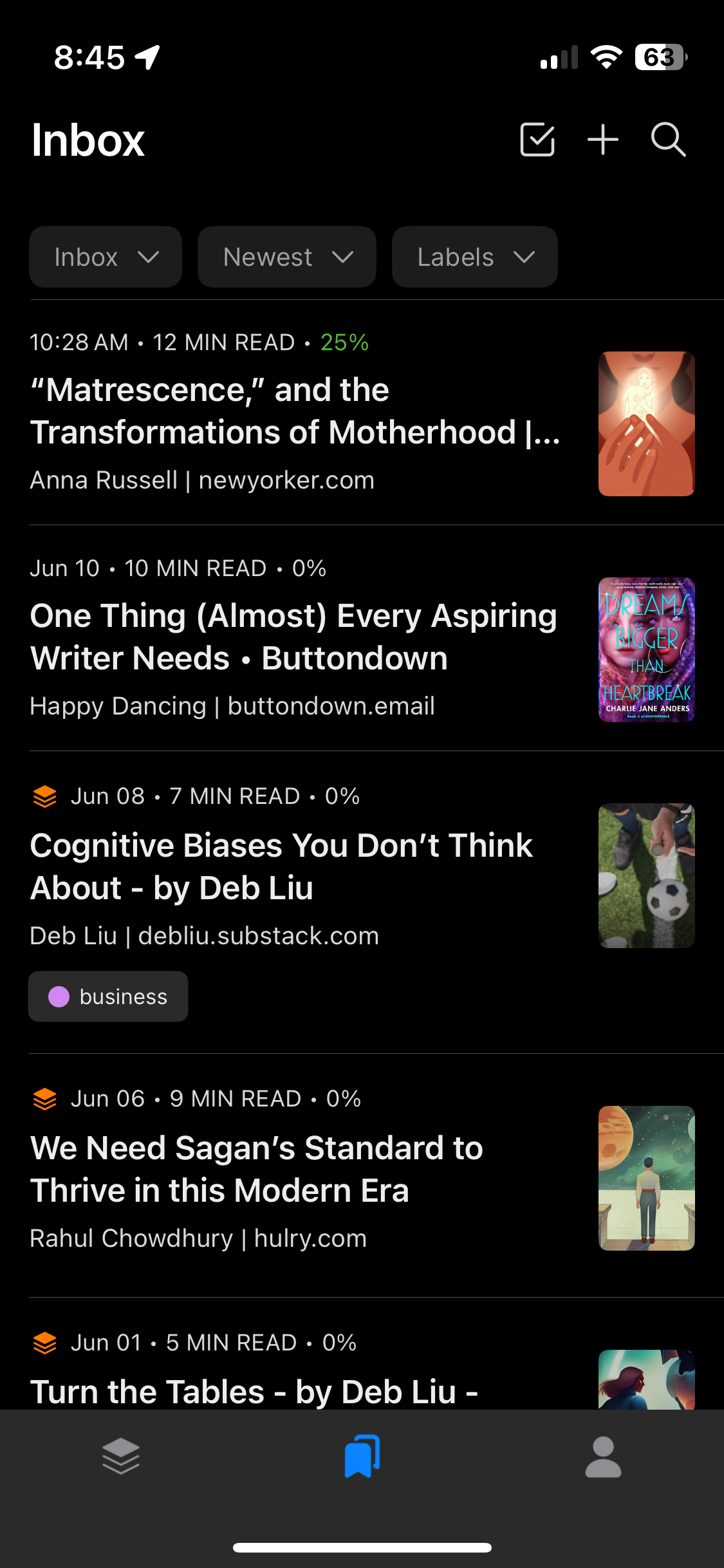
Huge improvement in reading experience compared to Mail
- Where available, I’ll use an RSS feed to subscribe. For Substack newsletters, you can find this by going to the writer’s page and adding “/feed” to the end of the URL.
- If I can’t find an RSS feed, I can create a special email address to use to subscribe and have any newsletters delivered to Omnivore instead of my personal email.
- If I find something whilst browsing, I use the iOS share sheet or the Omnivore browser extension on my laptop to save them. I try to save anything I spend a little time reading to Omnivore, both to keep track of what I read and for a reading experience without the ads, popups and bad typography that are standard on websites these days.
- I have a couple of blog RSS feeds I’ve moved over to Omnivore too, so I don’t need a dedicated RSS reader.
- Omnivore has the ability to select highlights, take notes, and share them including a link to the original, which I send to Bear where I keep all my personal notes.
- I took the opportunity to wipe the slate clean and leave all my unread articles behind in Pocket rather than port them over.
Since making the shift I’ve found that my email app is much quieter and less a place that I turn to for quick amusement. I’m reading in Omnivore far more often than I did in Pocket, although that could be new-shiny-thing syndrome. I’m yet to face the pile of long and serious articles stacking up as I had with Pocket, but I’m reminding myself to treat my to-read list like a river and not fool myself that I can read it all. I’m also saving a lot more highlights from what I read to my notes, because there’s slightly less friction there. And there are so many fascinating and exciting things I read that I want to capture and hold onto and expand on.